


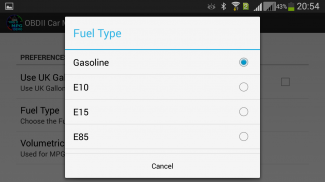
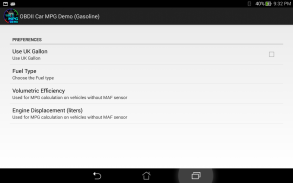



OBDII Car MPG Demo (Gasoline)

OBDII Car MPG Demo (Gasoline)의 설명
버전 1.2.4
모든 차량용 도구(가솔린 또는 가솔린 엔진)
Android 모바일 및 태블릿 장치에서 실행됩니다.
요구 사항:
1. 이 도구를 사용하려면 자동차가 OBD-II를 준수해야 합니다.
2. Bluetooth 어댑터 ELM327 또는 호환 장치
3. 최소 Android OS는 4.1 이상입니다.
4. 휴대폰(태블릿)에 내장된 블루투스 장치가 활성화되어 있어야 하며 블루투스 OBD-II 어댑터와 페어링되어야 합니다.
obd-|| 규약:
* OBD-II 프로토콜 자동 감지 기능을 통해 앱을 매우 쉽게 사용할 수 있습니다.
* 자동차에서 사용되는 프로토콜에 대한 설명 표시
SAE J1850 PWM(포드)
SAE J1850 VPW(GM)
ISO 9141-2(크라이슬러, 유럽, 아시아)
ISO 14320 KWP-2000
ISO CAN 15765 - 11비트, 29비트, 250Kbaud, 500Kbaud(2008년 이후 대부분의 모델)
특징:
* MAF 또는 MAP, IAT(OBDII PID)는 차량에서 지원되어야 합니다.
* 차량이 Pid 0x0D Vehicle Speed(Vss) 및 Pid 0x10 Mass Air Flow(MAF)를 지원하는 경우 연료 소비량을 계산할 수 있습니다. 모든 차량은 차량 속도를 지원하며 거의 모든 차량이 MAF를 지원합니다.
* 다른 방법으로는, 특히 자동차에 MAF 센서가 없는 경우 엔진 배기량(ED)과 엔진의 "체적 효율"(VE)을 알면 MAF를 RPM에서 계산할 수 있습니다. 지도와 IAT. VE를 사용하면 다음 공식을 사용하여 "이상 기체 법칙"을 사용하여 MAF 센서 없이 초당 그램 단위의 합성 "MAF(대량 공기 흐름)"를 계산할 수 있습니다.
IMAP = RPM * MAP / IAT
MAF = (IMAP/120)*(VE/100)*(ED)*(MM)/(R)
알아채다:
* DEMO 버전은 예를 보여주며 귀하의 자동차가 MAF pid 또는 MAP pid를 지원하는지, 아니면 자동차에 이 앱을 사용할 수 없는지 감지합니다.
Pro 버전의 새로운 기능:
* 데이터 저장을 위해 SqLite 데이터베이스를 사용합니다.
* 기능 MPG(OBDII), 속도(OBDII), 시간 및 GPS 데이터를 사용하여 Google 지도에서 경로를 검토합니다. 앱은 데이터를 SQLite 데이터베이스에 저장한 다음 Google 지도에서 검토할 수 있습니다. 데이터베이스에 저장되는 데이터는 GPS 위치 데이터와 OBDII 데이터를 함께 통합한 것입니다.
실제 자동차와 함께 사용:
Bluetooth OBD-II 어댑터를 자동차의 OBD-II 포트에 연결하고 전원을 켠 후에는 옵션 메뉴를 아래로 내리고 "OBD-II에 연결" 항목을 선택하여 해당 Bluetooth 어댑터를 통해 자동차의 시스템 컴퓨터에 연결해야 합니다. 어댑터"를 선택하면 대화 상자 창이 나타나고 페어링된 장치 목록(목록에 하나 이상의 장치)이 표시됩니다. 각 페어링된 장치에는 다음과 같은 두 가지 정보가 있습니다.
페어링된 Bluetooth 장치 이름(예: obdii)
최대 주소(예: 77:A6:43:E4:67:F2)
Max 주소는 이름이 같은 두 개 이상의 Bluetooth 어댑터를 구별하는 데 사용됩니다.
목록에서 올바른 이름(또는 최대 주소)을 선택하고 항목을 클릭하여 블루투스 OBDII 장치를 선택해야 합니다. 그러면 앱이 연결 프로세스를 시작하고 OBD-II 프로토콜을 자동 감지합니다.
Google Play 스토어의 "ECU Engine Pro" 앱과 함께 사용(시뮬레이션만 해당):
"ECU Engine Pro" 앱은 다른 기기에 설치되어 자동차 엔진 ECU 시뮬레이션 역할을 합니다. 본 기기와의 연결은 실제 자동차와 위와 동일합니다.
화면 배치
* IAT, MAF, MAP, VSS, RPM 실시간 데이터 판독을 위한 소형 아날로그 게이지 4개, 순간 MPG 값을 표시하는 대형 아날로그 게이지 1개, 평균(AVG) MPG, L/100Km, 갤런 단위로 소비되는 연료량을 표시하는 데 사용되는 표 그리고 리터 단위로
* 2개의 주행거리계는 마일과 킬로미터로 계산됩니다. 엔진 시동 이후 시간 동안 주행 거리계 1개
* 로고는 연료 유형(가솔린 또는 Exx)을 나타내고, 로고는 미국 갤런 또는 영국식(영국) 갤런을 나타냅니다.
환경...
예를 들어 1999년 7.4L Chevy Suburban의 VE는 약 65%입니다. 더 작고, 더 높은 성능의 엔진은 85% 이상의 VE를 가질 수 있습니다. (관례에 따라 65%에 대해 VE = 0.65로 설정합니다...)
ED는 1.6리터 엔진에 대해 ED = 1.6으로 설정했습니다.
연료 유형을 Gasoline 또는 Exx로 설정하고 Gallon US 또는 Gallon UK를 설정합니다.
개인 정보 정책
https://www.freeprivacypolicy.com/live/ef994d8b-8dfe-497a-8755-535a0699c863

























